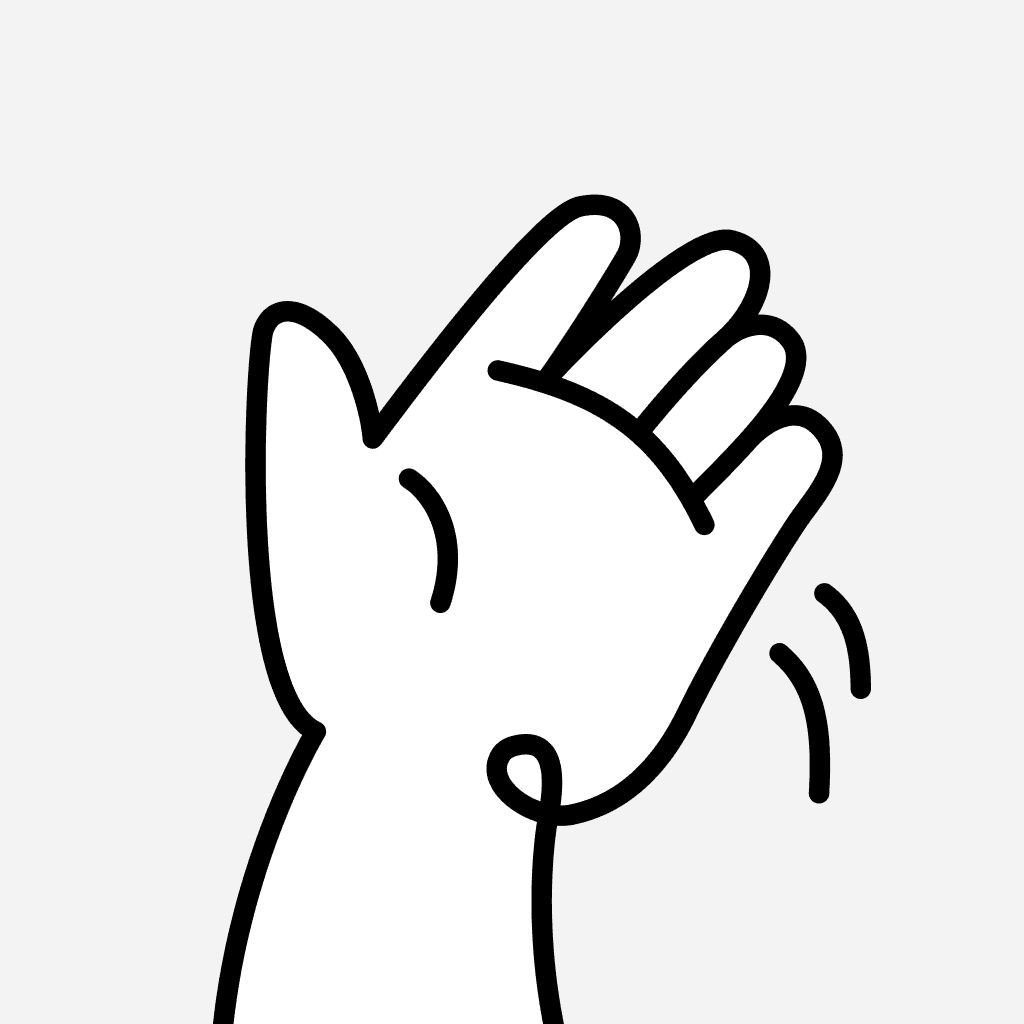Usability Audit
Baked Studio
26/07/2023
5 minutes
After the Mobilegeddon aftermath, prioritizing a seamless experience for your mobile users has become increasingly crucial. As Google continues to favor mobile-friendly websites in search rankings, it is paramount to focus on optimizing mobile performance through a comprehensive mobile usability audit.
By guaranteeing that your site performs exceptionally well across various devices and screen sizes, you can effectively cater to the needs of your mobile users and avoid encountering typical usability problems. This proactive approach will enhance user satisfaction and boost your site's overall performance.
6 Potential Mobile Usability Issues
Google Webmaster's mobile usability help page highlights six possible issues that may lead to subpar website rendering on mobile devices. During a mobile usability audit, it is essential to grasp the nature of these potential problems and learn how to address them effectively.
It's worth noting that Google's evaluation tools present all warnings and error messages as user-friendly, simplifying the process of understanding and executing any required adjustments. This user-friendly verbiage ensures a smoother experience when implementing necessary changes based on the audit results.
Flash usage
One critical aspect to consider in mobile usability is the use of Flash. Unfortunately, Flash is not rendered on many mobile browsers, which means that a significant portion of your mobile visitors may face difficulties accessing any Flash-based content you may have on your website. This can result in a subpar user experience and potential loss of valuable traffic.
If you receive an error message related to Flash compatibility during your mobile usability audit, taking proactive measures is essential. One effective solution is to convert your Flash-based content to HTML5. HTML5 is a versatile and widely supported technology that aligns with newer, more mobile-friendly standards. By making this conversion, you can ensure that all your visitors, regardless of their device, can seamlessly access and interact with your content.
Moreover, embracing HTML5 offers numerous benefits beyond mobile compatibility. It provides better performance, improved security, and enhanced search engine visibility. As Google continues prioritizing mobile-friendly websites in search rankings, transitioning from Flash to HTML5 can positively impact your site's overall search engine optimization (SEO) efforts.
Remember that as you update your content, it's vital to maintain consistency in design and functionality across various devices and screen sizes. Responsive web design techniques can help ensure that your site adapts fluidly to different platforms, delivering an optimal experience to all users.
By addressing the Flash usage issue and embracing HTML5 while implementing responsive design principles, your website will be well-prepared to cater to the needs of modern mobile users and thrive in the ever-evolving digital landscape.
Viewport not configured
One critical aspect of mobile usability is configuring the viewport for your website. Given the diverse range of screen sizes used to access the web, it is crucial to indicate a viewport in the meta viewport tag of your website's HTML. The viewport meta tag informs the browser about the layout and dimensions of the web page, allowing it to scale and adapt seamlessly to different devices, be it a smartphone, tablet, or computer.
Without a properly configured viewport, your website may not display correctly on various devices, leading to distorted layouts, elements overlapping, or content being cut off, which can result in a poor user experience and deter visitors from exploring your site further.
By implementing a responsive design, you can ensure your viewport is appropriately set up to accommodate all screen sizes. Responsive design techniques allow your website's layout and content to dynamically adjust and rearrange based on the user's device, providing an optimal viewing experience regardless of whether they are using a large desktop screen or a small smartphone display.
Having a well-configured viewport and adopting responsive design principles enhances mobile usability and positively impacts your website's overall user engagement, search engine rankings, and, ultimately, the success of your online presence. It's a crucial step in meeting the expectations of modern web users who access websites from various devices.
Fixed-width viewport
A fixed-width viewport occasionally makes non-mobile-friendly pages adapt to mobile screens. This means that the web page’s width is set to a specific value, regardless of the device’s screen size. While this approach may provide a quick, temporary solution for certain pages, it is not a recommended long-term practice, according to Google.
A fixed-width viewport may help display content on mobile devices, but it has its limitations. Since mobile screens come in various sizes and resolutions, using a fixed width may cause the website to appear too small or too large on certain devices, leading to an unsatisfactory user experience. Content might become too cramped, requiring users to pinch and zoom to read text or interact with elements. Alternatively, the content might appear stretched and oversized on smaller screens.
Google advises against relying on fixed-width viewports as a permanent solution because it only provides some users a consistent and optimal experience. Instead, the recommended approach is to implement a responsive design. Responsive design allows your website to adapt fluidly to different screen sizes, ensuring that the layout, images, and text adjust proportionally to fit the device being used. This provides a seamless user experience, enhancing readability and usability, regardless of the user’s choice of device.
By adopting responsive design principles, you future-proof your website, ensuring that it remains accessible and visually appealing across a wide range of devices, including smartphones, tablets, laptops, and desktop computers. Moreover, responsive design aligns with Google’s preference for mobile-friendly websites, which can positively impact your site’s search engine rankings and overall online visibility.
Content not sized to viewport
This error message indicates that a webpage's content does not fit within the viewport, requiring users to scroll horizontally to access all the information. Horizontal scrolling on mobile devices can be frustrating and negatively impact user experience. To address this issue, Google recommends using relative width and position values for elements on the page. Using relative units like percentages instead of fixed pixels, the content will automatically adjust to different screen sizes, ensuring that users can view everything without horizontal scrolling. Additionally, using scalable images allows graphics to resize proportionally, maintaining clarity and readability across various devices.
Small font size
Having a font size that is too small can make it difficult for mobile users to read the text comfortably, leading to an unsatisfactory experience. Google suggests using a font size of at least 16 CSS pixels for mobile-friendly design. This ensures that text remains easily viewable without users pinching and zooming to read content. By adopting an appropriate font size, you make your website more accessible and user-friendly, enhancing readability and encouraging visitors to engage with your content.
Touch elements too close
Mobile users interact with websites primarily through tapping, so having touch elements (buttons and links) placed too close together can lead to accidental clicks, frustrating users. To avoid this problem, Google recommends ensuring that tap targets have enough space between them to allow accurate and easy tapping. Main tap targets, which are frequently used elements like navigation buttons, should have a minimum size of 48 CSS pixels in both height and width. This provides sufficient touch area, reducing the chances of accidental touches. For less frequently used targets, like secondary buttons, they can be smaller but still large enough to be comfortably tapped without triggering nearby elements unintentionally. Following these guidelines ensures a smoother and more enjoyable mobile browsing experience for your users.
How To Perform a Mobile Usability Audit
Any kind of website usability audit aims to identify how a site is performing in a particular area. In essence, it looks at a site from a user perspective to pinpoint elements that need fixing or improvement. Specifically, a mobile usability audit focuses on identifying potential issues that may be hindering a mobile-friendly user experience.
Google's Mobile-Friendly Test Tool
Google offers webmasters two primary methods of analyzing the mobile usability of their sites. The first method involves using Google's Mobile-Friendly Test Tool, which assesses whether a specific page is mobile-friendly or not. This tool serves as an excellent starting point for your mobile usability audit as it helps identify key issues that can impact your site's usability and its search rankings.
The Mobile-Friendly Test Tool evaluates the six factors mentioned earlier and provides the following:
An overall rating of 'mobile-friendly' or 'not mobile-friendly.'
A breakdown of potential issues affecting the page's mobile-friendliness.
An overview of how Googlebot views the page.
Specific guidance for making the page mobile-friendly.
Access The Mobile Usability Report in Google Webmaster Tools
The second method involves accessing The Mobile Usability Report in Google Webmaster Tools (GWT), making the analysis even simpler for site owners. To access the report, follow these steps:
Log into your GWT account.
Navigate to Mobile Usability under Search Traffic.
Alternatively, you can access the report for multiple web properties you own via this link.
The Mobile Usability Report identifies any usability issues on your site, clearly indicating the number of pages impacted and the specific elements that require attention on each page. Once you have addressed the issues and made the necessary changes to comply with Google's recommendations, the warnings should disappear after Google has had a chance to crawl your site.
Performing a thorough mobile usability audit using these methods will not only enhance the mobile-friendliness of your site but also contribute to improved user experience and potentially boost your search engine rankings.
Summary
Google has generously provided webmasters with a wealth of information to facilitate the creation of responsive, mobile-friendly websites. Apart from their comprehensive mobile-usability help page, they also offer a detailed guide to multi-device layouts. I strongly urge you to make the most of these invaluable tools and guides to identify and address potential mobile usability issues on your website.
The significance of having a mobile-friendly site is bound to increase in the future, given the continued rise in mobile device usage. Therefore, it should be a top priority to optimize your site for mobile users right away. By proactively improving your site's mobile usability, you enhance the user experience for your visitors and align with Google's preferences, potentially leading to higher search engine rankings.
Embracing responsive design and mobile-friendly practices will undoubtedly benefit your online presence, ensuring your site remains accessible and appealing to users across various devices. So, don't delay, take action now, and ensure your website is well-prepared to meet the growing demands of the mobile-centric digital landscape.
Have you performed a mobile usability audit of your site? Do you plan to?
Baked Studio
© 2024, Baked Design
Baked with ❤️ and dedication!