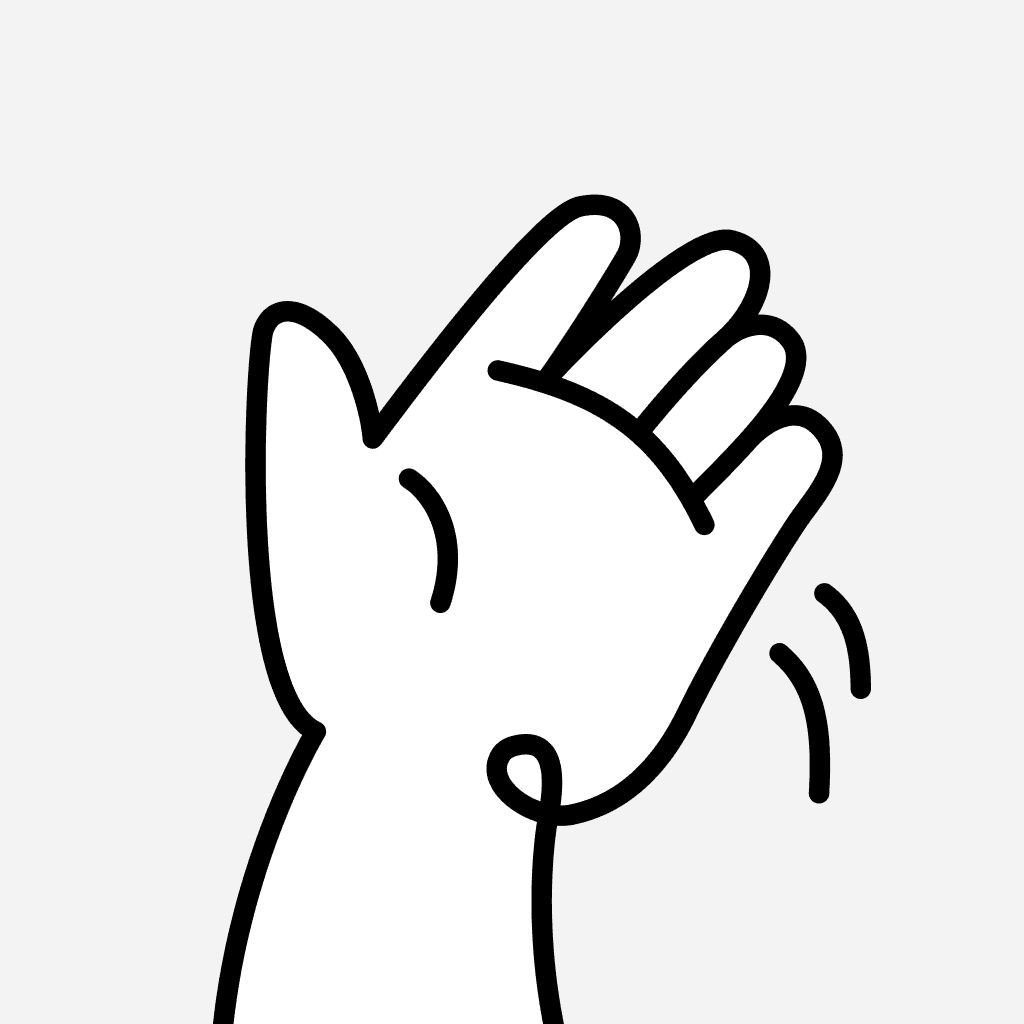UX
Alex Szczurek
March 30, 2023
8 mins to read
Measuring the user experience is critical to improving it, and UX metrics are the key to achieving this goal. Different metrics provide insight into different aspects of the user experience.
1. Behavioral Metrics
These metrics measure how users behave while interacting with a product or service. Some examples of behavioral metrics are:
👉 Click-through rate (CTR)
Measured by dividing the number of clicks on a link or button by the number of impressions (views) of that link or button. The resulting percentage indicates the proportion of users who clicked on the link or button after seeing it.
The formula for CTR is:
CTR = (Number of clicks / Number of impressions) x 100%
👉 Time on task
Time on task is measured by tracking the amount of time it takes a user to complete a specific task or set of tasks within a product or service.
The formula for calculating time on task is:
Time on Task = Time Task Completed — Time Task Started
By measuring time on task, businesses can gain insight into how long it takes users to complete specific tasks and identify opportunities to streamline workflows and improve the user experience.
👉 Task success rate
This metric measures the percentage of users who are able to successfully complete a task on your website or application. It is calculated by dividing the number of successful task completions by the total number of attempts.
Task Success Rate = Number of Successful Completions / Total Number of Attempts
👉 Bounce rate
Bounce rate is the percentage of users who leave a website or application after viewing only one page or interacting with only one element.
The formula to calculate bounce rate is:
Bounce Rate = (Number of Single-page Sessions / Total Sessions) x 100%A
“single-page session” is defined as a session in which a user interacts with only one page or element before leaving. The total number of sessions includes all instances where a user interacts with the website or application, regardless of how many pages or elements they interact with.
👉 Conversion rateThis metric measures the percentage of users who take a desired action, such as making a purchase or filling out a form. It is calculated by dividing the number of successful conversions by the total number of visitors. The formula for conversion rate is:Conversion Rate = (Number of Conversions / Total Number of Users) x 100%
👉 Error rateThis metric measures the percentage of errors encountered by users while using your website or application. It is important to track this metric to identify and fix any issues that may be causing frustration for users.
Error Rate = Number of Errors / Total Number of Actions
👉Abandonment rateThis metric measures the percentage of users who abandon a task before completing it. It is important to track this metric to identify any areas where users may be experiencing difficulties.
Abandonment Rate = (Number of Abandoned Processes / Number of Started Processes) x 100%
2. Attitudinal Metrics
These metrics measure how users feel about a product or service. They provide insight into users’ perceptions, attitudes, and opinions. Some examples of attitudinal metrics are:
👉 Net Promoter Score (NPS)
This metric measures the likelihood that a user would recommend your product or service to others. It is calculated by subtracting the percentage of detractors (users who would not recommend) from the percentage of promoters (users who would recommend).
NPS = % of Promoters — % of Detractors
👉 Customer Satisfaction (CSAT)
Metric that measures how satisfied users are with a product or service. It is typically measured through surveys or other feedback mechanisms, and is often expressed as a percentage or score. A higher CSAT score indicates that users are more satisfied with a product or service, while a lower score indicates less satisfied.
CSAT = (Number of satisfied customers / Total number of customers surveyed) x 100%
👉 System Usability Scale (SUS)
This metric is based on a user’s overall experience with your website or application. It is typically measured through a survey or questionnaire and provides valuable insights into areas for improvement.
To calculate SUS, you will need to administer a survey that consists of 10 questions, each with a 5-point Likert scale response option.
SUS Score = (Sum of all scores * 2.5) / 10
👉 User Effort Score (UES)
Measures how much effort a user has to exert to complete a task or achieve a goal within a product or service. It is typically measured through surveys or other feedback mechanisms and is often expressed on a scale from 1 to 5 or 1 to 10. A lower UES score indicates that users perceive a task or goal as easier to accomplish, while a higher score indicates higher perceived effort.
UES = (Total Score / Number of Responses) x 100%
👉 Likert scale ratings
Measure the degree to which users agree or disagree with a statement or question. They typically use a 5-point or 7-point scale, where users can choose a level of agreement or disagreement ranging from “strongly agree” to “strongly disagree.” Likert scale ratings are commonly used in surveys and other feedback mechanisms to measure user opinions and perceptions.
Example: If a survey question asks users to rate their agreement with a statement on a scale from 1 to 5, where 1 is “strongly disagree” and 5 is “strongly agree,” and 10 users rate the statement: 4, 5, 3, 4, 2, 5, 4, 3, 2, 1 (4 + 5 + 3 + 4 + 2 + 5 + 4 + 3 + 2 + 1) / 10 = 3.5Likert scale rating for this statement would be 3.5 out of 5
👉 Open-ended feedback
Metric that allows users to provide free-form comments or suggestions about a product or service. It can be collected through surveys, interviews, or other feedback mechanisms. Open-ended feedback provides valuable qualitative data that can help businesses better understand user needs and identify areas for improvement. However, it can also be more challenging to analyze than other metrics, as it requires manual review and categorization of user comments
3. Descriptive Metrics
These metrics provide descriptive information about users and their behavior. They help to create user personas and identify patterns in user behavior.
Some examples of descriptive metrics are:
👉 Demographics (age, gender, location, etc.)
Provide information about the characteristics of users, such as age, gender, location, and other relevant factors. By tracking and analyzing demographic metrics, businesses can gain insights into the makeup of their user base and tailor their user experience to better meet their target audience’s needs.
Collect demographic data through:
- Surveys
- Analytics
- User profiles
👉 User roles
The User Roles metric measures the number and type of roles that your audience members assume within your brand or community. This metric can help you understand the level of engagement of your audience members with your brand or products. Identify the different roles that your audience members can assume. These may include customers, subscribers, followers, contributors, or ambassadors. Once you have identified the roles, you can calculate the User Roles metric by dividing the number of audience members in each role by the total number of audience members.
👉 Frequency of use
The Frequency of Use metric is used to measure how often your audience members interact with your brand or products. This metric can help you understand how engaged your audience is and how often they are likely to make purchases or take other actions related to your brand.
Track how often your audience members engage with your brand or products over a specific time period, such as a week or a month.
👉 Time of use
The Time of Use metric is used to measure how long your audience members spend interacting with your brand or products. This metric can help you understand your audience's engagement level and how interested they are in your content or products.
Track the amount of time your audience members spend interacting with your brand or products over a specific time period, such as a week or a month
👉 Device type
Device Type metrics are used to measure the types of devices that your audience members use to interact with your brand or products. This metric can help you understand the preferences of your audience members and optimize your marketing campaigns or products accordingly.
Track the types of devices that your audience members use to interact with your brand or products. This can include devices such as desktop computers, laptops, smartphones, or tablets.
👉 Browser type
The Browser Type metric measures the types of web browsers that your audience members use to interact with your brand or products. This metric can help you understand the preferences of your audience members and optimize your website or web-based products accordingly.
Track the types of web browsers that your audience members use to interact with your brand or products. This can include browsers such as Google Chrome, Mozilla Firefox, Safari, or Internet Explorer.
👉 Referral source
The Referral Source metric is used to measure the sources that drive traffic to your website or products. This metric can help you understand the effectiveness of your marketing campaigns and the behavior of your audience members.Track the sources that drive traffic to your website or products, such as search engines, social media platforms, or referral links from other websites.
By tracking and analyzing these metrics, businesses can better understand their users and make data-driven decisions to improve the user experience.
Diagnostic metrics
Diagnostic metrics help identify the root cause of issues in the user experience. They help pinpoint specific problems and provide insight into why users struggle with a particular task or feature. Some examples of diagnostic metrics are:
👉 Click heatmap
Click heatmap is a metric used to measure the areas of your website or product that receive the most user clicks. It visualizes user behavior and can help you identify which areas of your website or product are most engaging or relevant to your audience.
👉 Scroll heatmap
Scroll heatmap is a metric used to measure how far down the page your users scroll. It visualizes user behavior and can help you identify which areas of your website or product are most engaging or relevant to your audience.
👉 Navigation flow
Navigation Flow metric is used to measure how easily users are able to navigate through your website or product. This metric can help you identify areas of your website or product that may be confusing or difficult to use.
Track the paths users take through your website or product and identify any areas where users get stuck or drop off.
👉 Error messages
Error Messages metric is used to measure the number and type of error messages that users encounter while using your website or product. This metric can help you identify areas of your website or product that may be causing frustration or confusion for users.
You need to track the number and type of error messages that users encounter and analyze the patterns or trends that emerge
👉 Time to complete a task
This metric measures the time it takes for a user to complete a specific task. It is essential to track this metric to identify any areas where users may be experiencing difficulties.
Track the time users take to complete the task from start to finish.
Using diagnostic metrics, businesses can identify specific issues and take targeted actions to resolve them.
5. Engagement Metrics
Engagement metrics measure how engaged and invested users are in a product or service. They provide insight into how users interact with a product and whether they are getting value from it. Some examples of engagement metrics are:
👉 Session duration
This metric measures the average amount of time that users spend on your website or application during a single session. It provides valuable insights into users' engagement level with your product.
Average Session Duration = Total Time Spent / Number of Sessions
👉 Number of sessions per user
The Number of Sessions per User metric measures the frequency with which individual users interact with your website or products. This metric can help you understand how engaged your individual users are and how often they are likely to make purchases or take other actions related to your brand.
Number of Sessions per User = Total Number of Sessions / Total Number of Unique Users
👉 Retention rate
This metric measures the percentage of users who return to your product, website, or application after their initial visit. It is important to track this metric to ensure that users find value in your product and continue to use it over time.
Retention Rate = ((E-N)/S) x 100
Where:
E = number of customers at the end of a period
N = number of new customers acquired during the period
S = number of customers at the start of the period
👉 Churn rate
This metric measures the rate at which customers stop using your product, website, or application over a period of time. It is important to track this metric to identify areas where users may be experiencing difficulties or dissatisfaction.
Churn Rate = (Customers lost during a given period / Customers at the beginning of that period) x 100
👉 User lifetime value (LTV)
User lifetime value (LTV) is a metric used to estimate the total value that a customer will bring to your business over the course of their relationship with your brand. It takes into account factors such as the amount of money the customer spends, how often they make purchases, and how long they remain a customer.
LTV = (Average Value of a Purchase) x (Number of Purchases per Year) x (Average Customer Lifespan)
By tracking engagement metrics, businesses can identify opportunities to improve user engagement, increase retention, and ultimately drive business growth.
6. Outcome Metrics
Outcome metrics measure the impact of UX improvements on business outcomes. These metrics help to demonstrate the value of UX investments and provide insight into the ROI of UX initiatives. Some examples of outcome metrics are:
👉 Revenue
Revenue is the total amount of money generated by your business over a specific period of time. To calculate revenue, you need to multiply the total number of products sold by the price per product.
Revenue = Total number of products sold * The price per product
👉 Conversion rate
Conversion rate is the percentage of visitors to your website or product who take a desired action, such as making a purchase or filling out a form. To calculate conversion rate, you need to divide the number of conversions by the total number of visitors and multiply by 100%.
Conversion Rate = (Number of Conversions / Total Number of Visitors) x 100%
👉 Customer acquisition cost (CAC)
Customer acquisition cost (CAC) is the total cost of acquiring a new customer. This includes marketing and advertising expenses, sales commissions, and any other costs associated with attracting and converting new customers.
CAC = Total Cost of Sales and Marketing / Number of Customers Acquired
👉 Return on investment (ROI)
Return on investment (ROI) is a measure of the profitability of an investment relative to its cost. To calculate ROI, you need to divide the net profit by the total cost of the investment and multiply by 100%.
ROI = (Net Profit / Total Cost of Investment) x 100%
👉 Customer Lifetime Value (CLV)
This metric measures the total value of a customer over their lifetime of using your product, website, or application. It considers factors such as the frequency of use, the amount of money spent, and the length of time as a customer.
CLV = (Average Value of a Purchase) x (Number of Purchases per Year) x (Average Customer Lifespan)
By measuring outcome metrics, businesses can quantify the impact of UX improvements and ensure that UX investments are aligned with business goals.SummaryIn summary, UX metrics provide critical insights into the user experience, and businesses should track and analyze them to make data-driven decisions. By combining behavioral, attitudinal, descriptive, diagnostic, engagement, and outcome metrics, businesses can gain a holistic understanding of their users and drive continuous improvement in the user experience.
🆓 If you want you can download full list for free here.
Alex Szczurek • March 30, 2023
© 2024, Baked Design
Baked with ❤️ and dedication!