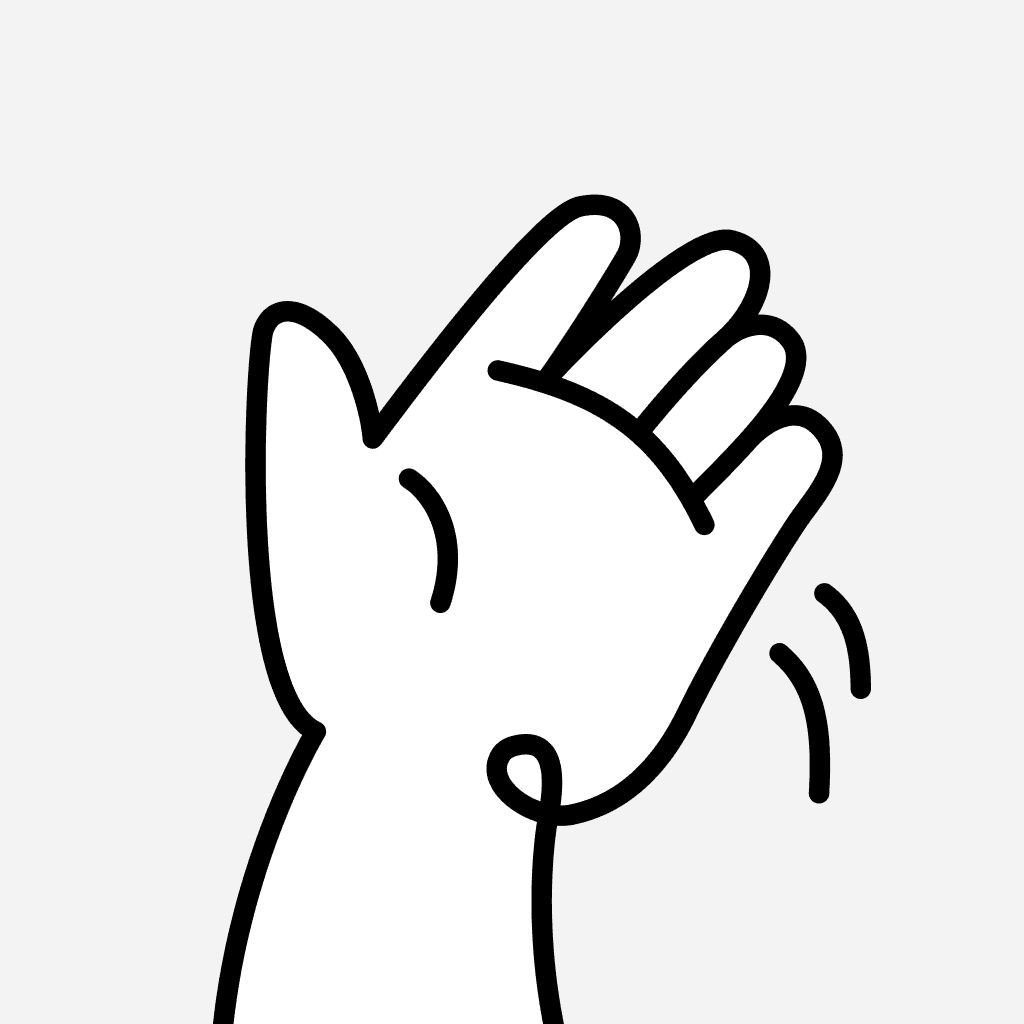UX Design
Baked Studio
10/07/2023
5 minutes
Every time a website visitor waits for a website to load, your conversion rate decreases by 7%. On top of that, you’ll also experience 11% fewer page views and a reduction in customer satisfaction by 16%.
The goal of a UX specialist is to create a website that will be attractive and useful and build a good experience for the audience. It is not only necessary how it will be graphically designed. Functionality, intuitiveness, and technical aspects that strengthen the positive reception of the website are also required. According to UX rules, finding the information you are looking for on your website should not be problematic. In this approach, user needs, experience, and satisfaction are paramount.
The activities that Google has been consistently implementing for many years are also aimed at drawing attention to users. Google was also not indifferent to the growing traffic coming from mobile devices. Currently, mobile searches already exceed 50%. The Mobile First Index update has been introduced — the search engine’s algorithm will first consider websites adapted to be viewed on smartphones and tablets.
How to improve SEO as a UX designer?
User Experience and SEO interact with each other and share many common elements. Let’s focus on what can help increase your position in search results and positively affect the experience of website visitors.
Reduce Site Load Time
The first important factor for a seamless first-site experience is how quickly the page loads. Users can be impatient. Waiting too long for a page to load is not a pleasant experience. Fast load times delight users, whereas slow load times can rapidly increase bounce rate, negatively affecting search rankings. Many technical factors influence page speed, but here are some ways a UX designer can impact load time:
📍Image optimization — Large images not only slow down the page load time but also how smoothly the page scrolls. It’s one of the easiest and most effective ways to increase page loading speed. It’s essential for the images on the first screen that loads.
Of course, you can do this yourself, but there are also online tools that automatically resize and compress images without affecting their quality:
Imageoptim and Squoosh.app are handy for optimizing images one at a time (optimizing without losing quality and clearing unnecessary metadata).
You can also experiment with the format of the images.
In the pursuit of quality, content designers often abuse images in PNG format — PNG doesn’t make sense as the optimal choice regarding page loading speed. Experiment with different file formats to choose the best download speed and quality combination.
📍Check the metrics — It is worth looking at your website's technical elements and, if necessary, improving its parameters. Google has developed unique metrics known as Core Web Vitals. They are related to user satisfaction and measure a website's first-page loading, interactivity, and visual stability. Let’s take a look:
Largest Contentful Paint ( LCP) —n indicator measuring the loading time of the largest element on the page (it can be a graphic, video, or a block of text). Google suggests that for LCP, a good value is less than 2.5 seconds.
First Input Delay ( FID) — the indicator measures the time from when the user interacts with it to when the browser starts processing this action. A good value is less than 0.1 seconds.
Cumulative Layout Shift ( CLS) — the indicator measures the visual stability of the site. It happens that while loading the site, elements change their position. The CLS index examines these shifts. We talk about a good result when CLS is lower than 0.1.
The above indicators can be checked in Google Search Console and PageSpeed Insights
Design for the Mobile Experience
Mobile devices are quickly becoming the predominant way users experience the web. More than 50% of web traffic now originates from mobile searches. If you want to rank your website in search results, you need to take into account the changing behavior of your audience. Having a responsive website will positively affect its visibility. A great way to check your site’s mobile-friendliness is to use the built-in Lighthouse mobile performance auditor built into Google Chrome.
Clear Information Architecture and CTA
Information architecture is one of the most significant factors in a good user experience. Bridging the gap between users and the information they are looking for means easy and simple navigation.
The website’s main menu and navigation are closely related to internal linking. Make sure it is well thought out and optimized. When the user wants to use the menu, he should easily find himself in it. You can also consider adding a search engine to your website. This way, the user can quickly find what he needs.
Links on a website are essential to both SEO and the user. Links help crawlers learn about the structure of a given website and allow visitors to the website to navigate to the next, thematically related subpages. Internal linking is used, for example, on blogs, where one article can send users interested in expanding their knowledge to other exciting entries.
One way to keep your audience engaged with your page content is to provide a clear next step after you’ve finished reading. By using easy-to-read Call-To-Actions / CTAs, you can show them a clear path and reduce bounce rates and extend the time they spend on your site. CTAs are short phrases in the form of a text or a button, with an unambiguous message that is to encourage recipients to take various actions, such as:
📍 Downloading additional content,
📍 Provide feedback on the content,
📍 Subscribing to the newsletter,
📍 Reading the related article,
📍 Taking part in the competition,
Meta descriptions
Additional descriptions have a role to play in SEO, but also, from a UX point of view, they can be significant. The meta description appears under the page link in the search results list. The description should be approx. 160 characters with spaces, and it is worth including the keyword and CTA in it. For Google robots, it tells you what the topic of a given page is, and for users, it is an incentive to click on a link.
High positions in Google attract users' attention, but designing following UX will keep them on the website and convince them to act. That is why SEO cannot ignore User Experience. It is possible to increase the conversion rate when both actions are performed.
Easy to scan content
SEO is based on, among others on, keywords that are placed in texts. However, the content must first and foremost be natural and interesting for users. Avoid pages with a lot of text that can be disincentive to your audience. A good UX and SEO practice will be organizing and structuring texts. Use headings and paragraphs to separate your text into individual threads and add photos, infographics, and other visual materials. And if you mention essential points, do it with bullets. The content prepared in this way will easily absorb by users and indexing robots.
Does the above-the-fold area generate a high bounce rate?
Of course! A poorly designed first section of the page (in other words, above-the-fold area)is one of the most critical factors of a high bounce rate. When users are landing on a page from a search, they decide whether the page is relevant the instant the page shows visible elements. The decision to stay or leave takes less than a couple of seconds. To avoid this, take care of:
📍 Increase Header Visibility — Avoid using large hero images which push down the header to the bottom of the screen. The user should immediately see the title, which helps validate that they are on the page they are looking for.
📍 Match Header Title to SEO Title — Searchers only have a split second to decide whether to bounce and if the header text does not match what was shown on Google, they will leave quickly.
📍 Reduce Clutter — Avoid cluttering the space above-the-fold with advertisements or extra content, which makes it harder for the user to see the header and first paragraph.
Conclusion
As a UX specialist, it’s worth knowing something about SEO. Remember that many new users (~51%) come from organic search. 81% of users, before any purchase, search for alternatives. With basic knowledge of how an engine works mixed with your UX knowledge, you have a superpower and make stakeholders happy 😊
© 2024, Baked Design
Baked with ❤️ and dedication!