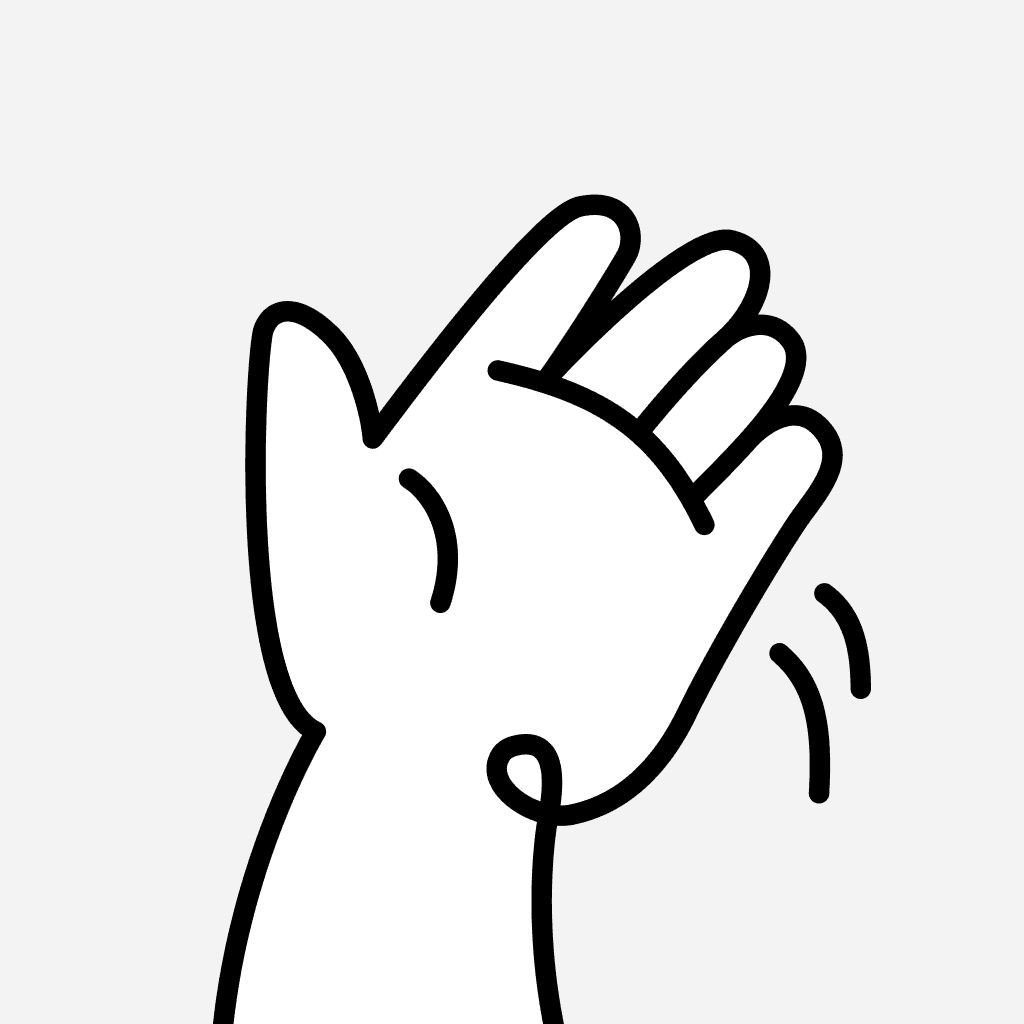UI Design
Baked Studio
22/07/2023
5 minutes
Common Problems - Creating a Place for Users to Navigate
One of the most prevalent challenges faced by designers is providing users with a seamless way to navigate to different sections or screens within an application or website. To address this issue, UI design patterns offer practical solutions, such as the implementation of clickable elements like buttons.
Buttons: A Versatile UI Design Pattern
Buttons are a fundamental UI design pattern that enables users to initiate specific actions or transitions within an interface. By employing clear and distinct button styles, designers can guide users to perform essential tasks, like submitting a form or proceeding to the next step.
Dropdown Menus: Organized Navigation with Space Efficiency
Dropdown menus are another common UI design pattern that optimizes space while maintaining information hierarchy within a design. These menus provide a list of options that are only revealed when users click or hover over a designated area, making them ideal for situations with limited screen real estate.
Progressive Disclosure
his pattern is used to show only the information or features relevant to the user's current activity and to delay other information until it is requested. By hiding more complex or infrequently used features, you de-clutter the user interface; by revealing them only as they are needed, you help users perform a complex, multi-step process on a single page.
Solving Design Problems with UI Design Patterns
UI design patterns serve as effective tools for UX/UI designers to tackle various design challenges, regardless of whether they are starting a new interface from scratch or improving an existing one. Designers often encounter questions like:
How to Improve Navigation in Interfaces
Efficient navigation is crucial for a positive user experience. UI design patterns like navigation bars, often placed at the top and/or bottom of the page, enable users to move seamlessly between different sections of an app or website.
Navigation Bar: Streamlining User Movement
The navigation bar is a prominent UI design pattern that plays a crucial role in enabling users to move around an application or website with ease. Typically located at the top or bottom of the interface, the navigation bar presents essential links or menu options, providing users with easy access to various sections and features. By organizing navigation elements in a clear and logical manner, designers can enhance the user experience, ensuring that users can quickly find what they are looking for and navigate seamlessly through different pages or sections. The navigation bar is especially beneficial for websites or apps with complex content structures, as it simplifies user movement and enhances overall usability. On mobile devices, the navigation bar may transform into a hamburger menu or be positioned at the bottom for easier thumb access.
Adapting Navigation Based on User Location
UI creators must consider how navigation requirements change depending on the user's location within the website or app. Implementing breadcrumbs is a helpful pattern that allows users to understand the site's organization and easily trace their path through different pages.
Reducing Cognitive Load without Sacrificing Clarity
Presenting content in a clear and easily digestible manner is essential for users. UI design patterns like accordions provide a type of visual content structure that hides content until the user clicks on it, effectively reducing cognitive load while ensuring important information remains accessible.
Examples of Common UI Design Patterns
UI design patterns encompass various components and layouts, contributing to user-friendly and enjoyable experiences. Some of the more familiar patterns include:
Account Registration: Controlling Access to Information
The account registration pattern ensures that certain information on a website or app remains accessible only to registered users. This strategy can help incentivize user sign-ups and manage access to exclusive content or features.
Dropdown Menus: Organized Navigation with Space Efficiency
Dropdown menus are a prevalent UI design pattern that optimizes space while maintaining information hierarchy within a design. These menus provide a list of options that are only revealed when users click or hover over a designated area, making them ideal for situations with limited screen real estate, especially on mobile devices.
Web Forms: Collecting User Input
Web forms are essential components that UI specialist can incorporate into UI patterns to collect user input in various formats. From sign-up information to search queries, designing user-friendly and intuitive web forms enhances the overall user experience.
Hover Controls: Enhancing User Interactions
It can be effectively utilized as UI patterns to provide additional information or options when users hover over certain elements. This enhances user interactions, especially on desktop interfaces or devices with a mouse.
Lazy Registration: Reducing Friction for Users
Lazy registration is a thoughtful UI design pattern that allows users to access certain features or content on a website or app without the need for immediate registration. By deferring the registration process, designers can reduce friction and encourage user engagement.
Social Sharing: Promoting Content Dissemination
The social sharing pattern encourages users to share content or experiences from an apps on popular social platforms, such as Twitter or Instagram. This feature facilitates organic promotion and increases engagement.
Benefits of Utilizing UI Design Patterns
The adoption of user interfaces design patterns in interface design yields several notable benefits, including:
A More Efficient Design Flow
By relying on existing patterns, person that create can save time and effort, focusing on solving more specific design problems unique to their project. This approach streamlines the design process and ensures a solid foundation for further customization.
Adaptability, Without Reinventing the Wheel
UI design patterns offer a balance between consistency and adaptability. User interface designer can personalize and modify patterns to meet the specific needs and preferences of their clients, without having to start from scratch.
Intuitive Usability and Familiarity
UI design patterns provide familiar and recurring solutions for users. When navigating a website or app, users instinctively recognize and utilize common UI patterns, like menus, to locate desired pages or information.
Consistency Across the User Experience
Incorporating UI design patterns, along with other components of a design system, fosters a consistent and coherent user experience. This consistency helps users understand how different elements function, reducing confusion and enhancing overall usability.
Understanding Dark UI Design Patterns
Despite the numerous advantages of UI design patterns, designers must be cautious of dark patterns that deceive or manipulate users. Dark UI patterns are used to mislead, confuse, or trick users into taking unintended actions or hindering certain actions, betraying their trust.
One example of such a design pattern is the "sneak into basket" design, where items are added to a shopping cart without the user's knowledge. This may involve preselecting items or obscuring the added items, leaving users unaware of their cart's contents. Another unethical practice is the "forced action" design, which traps users on a site until they complete a desired action, like signing up for a newsletter or downloading an app. These dark patterns frustrate users, eroding trust and damaging brand reputation.
Tips for Effective Use of UI Patterns in Design
To leverage User Interface design patterns effectively, designers can follow these essential tips:
Start by Finding Existing Patterns
Begin with established User Interface design patterns that closely align with the design requirements. These patterns serve as a strong starting point, ensuring a solid foundation for further design iterations.
Adapt common UI Design Patterns to Fit Specific Needs
Each UI design pattern should be adapted and tailored to the unique context of the design project. This includes adjusting typography, colors, sizing, and content to align with the overall design language and user experience.
Test Patterns with Users
Validate the effectiveness of UI pattern through user testing. User feedback provides valuable insights into how users interact with the patterns, highlighting areas for improvement and potential adjustments.
Where to Find UI Design Patterns Libraries
Designers can find an array of common UI design patterns libraries online, offering a wealth of resources and inspiration for their projects. Some notable sources include:
- UI Patterns: A comprehensive website dedicated to show examples of user interface patterns, including in-depth analyses of their functionalities and applications.
- Mobbin: A visual repository of app (websites, mobile apps, desktop ) screenshots, which creators can filter based on various design patterns, elements, or app categories.
- UI Garage: A platform where you can search for examples of design patterns and filter results based on the intended platform (Web apps, iOS, websites etc.).
- Pttrns: A membership-based platform offering access to a vast collection of mobile UI patterns and an active community of specialists for collaboration and feedback.
Conclusion
User interface (UI) design patterns are instrumental in creating efficient, consistent, and user-friendly interfaces. By harnessing these reusable solutions, designers can optimize the user experience, improve navigation, and reduce cognitive load. Alongside a mindful approach to avoid dark UI patterns, designers can confidently utilize existing interaction design patterns and adapt them to create intuitive and engaging interfaces for users. Leveraging UI design pattern libraries further enhances design efficiency, leading to successful and enjoyable user experiences.
Baked Studio
© 2024, Baked Design
Baked with ❤️ and dedication!